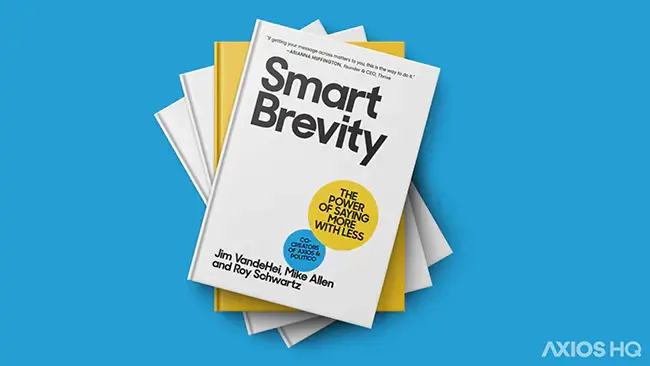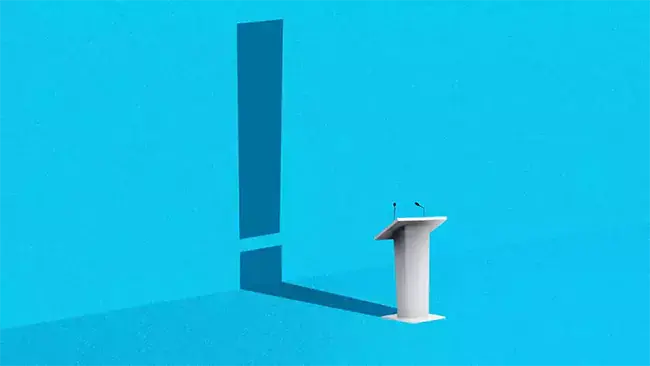Generative AI prompts to try for internal communications
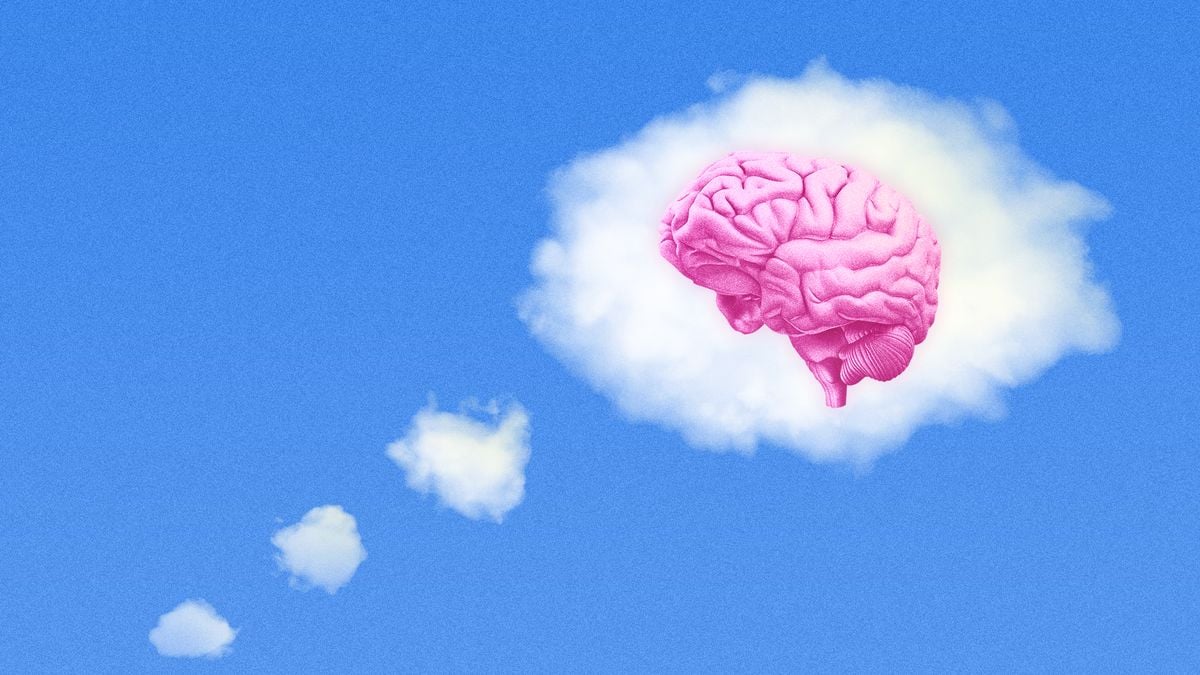
By 2025, 30% of outbound marketing messages from large organizations could be synthetically generated, Gartner predicts — and it stands to reason AI-supported employee communications won’t be far behind.
- Why it matters: The communicators and leaders who start to embrace AI now will amplify speed and productivity in the short-term and be poised to fully benefit from its maturity down the line. Think: better customer and employee experiences, higher engagement with internal communication, and stronger business growth.
“If we design these things in the right way, they can amplify people's abilities rather than fully replacing what people do,” says Anthropic CEO Dario Amodei. “AI is one tool, and existing human creativity is another, and there's gonna be a lot of skill in learning how to put those together” — whether it’s to help research, brainstorm, or communicate important information.
Three ways to use generative AI at work
As AI becomes more integrated into business operations and workplace communication software, its number of use cases expands exponentially. “For every application happening today, there's probably five more that are being considered, but have not yet been deployed,” Dario said. One smart application: collaboration software that can help growing organizations stay aware of all the important changes and updates going on around them.
A few quick — but useful — ways to use AI today:
1. Brainstorming: Generative AI can make the blank page a little less bright. Your team may be tackling long-term strategies, leaning on prompts like "What could we do if we had unlimited resources to improve our internal communication problems?" or "How can we better approach product development from the perspective of our audience?" Or you might just need something simpler, like quick-turn ideas while you’re writing to get fresh ideas flowing:
- List three topic ideas for an all-staff update for an insurance company with 200 employees.
- Create five intriguing subject lines for an employee email focused on DEI initiatives.
- List the benefits of consistent employee communications for companies with under 250 employees.
- How can we use employees to boost our brand’s trust and credibility?
- How can we get employees to open the emails we send?
2. Market research: With as far as AI technology has come, organizations can now start business analyses and competitive comparisons with detailed prompts like “Research the top five online education platforms and what makes them different from one another.”
Not only that, but tools like an AI article summarizer can also be instrumental in summarizing detailed research into concise, digestible takeaways. Other starter examples you could build upon:
- What social media platforms have the highest ROI for the restaurant industry?
- How can my organization A/B test subject lines to get better employee open rates?
- What will 2024’s top trends in the financial sector be that my team should know about?
- What are the best practices when communicating across teams and a global company?
- What are the best employee communication tools for keeping everyone on the same page?
3. Research and writing: From original images to sample production schedules to drafts of data reports and emails, leaders are already producing early drafts with generative AI tools — and you can, too. Use them to produce fresh content from scratch or use an Axios HQ AI rewriter to rephrase existing content and repurpose it for different channels. Starter examples you can build upon:
- Write an HR update on the number of candidates it’s possible to reach on LinkedIn in the Tech sector.
- Write an article with statistics on the cost of ineffectiveness of communication.
- Generate a Tweet about the impact internal communications can have on businesses of all sizes.
- Take this copy and turn it into a five page whitepaper.
How to improve generative AI prompts
Your generative AI results will only be as useful as the details you provide them. Precise, well-structured prompts will help AI generate the responses you need to keep productivity high. A few things to consider when coming up with your queries:
- Be specific. Define what you want as specifically as you can to get more targeted, usable results. Also include what you don’t want to weed out irrelevant information.
- Use your thesaurus. If your first prompt doesn’t return what you’re looking for, redefine and refine your prompt to get more targeted results. But speak simply.
- Use strong verbs. One AI-prompt engineer says to use direct verbs like “condense this” instead of “rewrite this to be shorter.” It’ll have a great impact on your results.
- Determine your tone. Request your content be returned in a voice suitable for your audience. Whether it’s witty, formal, serious, encouraging, or some other tone, having it written with a specific feel will increase the likelihood of it hitting its mark.
- Define your length. Include if you want 100 words or 1,000 on your proposed topic. Or input that you need enough content to fill a five minute script when read aloud.
- Consider the format. Lay out if content should be produced as an article, bulleted list, or other format.
- Speak to your audience. Define your audience in your prompt, but also consider using words common amongst your audience in order to generate content that will speak to them on their level.
Once you use generative AI to produce content of any kind, pause and check for accuracy. Just because AI can produce content, it doesn’t mean it’s at a point where it’s always completely correct. Generative AI is your assistant, not your replacement. The human element is critical.
The bottom line: Generative AI is here — and early research shows it’s helping people reduce the time they spend on rough drafts of communication by 50% or more. Now is the time to explore it, experiment with it, and make it a super-power skill that you, your leaders, and your organization can use in a safe, structured way.
-
Axios HQ is a smart workplace communication software helping hundreds of leaders harness the power of generative AI, ensure their organization uses it as a force for good, and simplify writing engaging internal communications.
- This 2-minute video shows you how it works.





.webp)
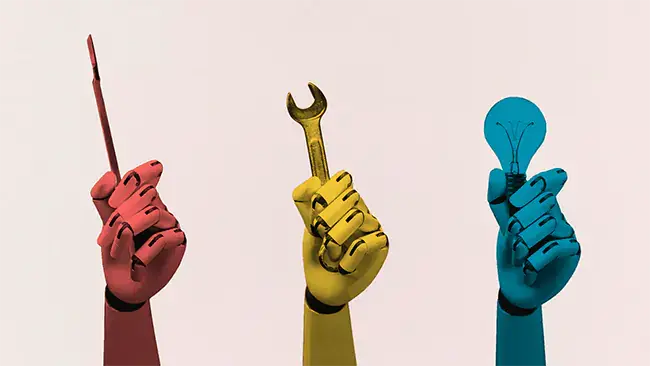








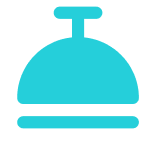
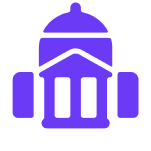
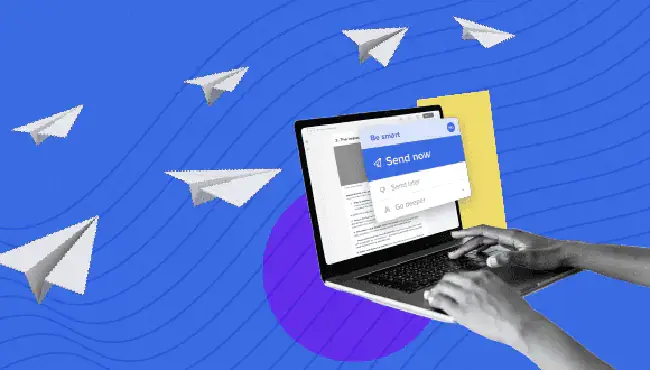
.webp)